Tous les paramètres du flipper shaker sont intégrés dans le firmware PLUS/NEO ou Master Effect.
Assurez-vous simplement de mettre à jour votre carte son PinSound ou votre Master Effect avec le dernier firmware disponible :
Comment pouvons-nous vous aider?

Tous les paramètres du flipper shaker sont intégrés dans le firmware PLUS/NEO ou Master Effect.
Assurez-vous simplement de mettre à jour votre carte son PinSound ou votre Master Effect avec le dernier firmware disponible :
Sur la carte Motion Control, voici l'état des LED intelligentes :
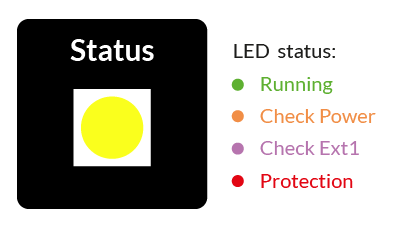
Pour information, un clignotement blanc clignote chaque fois qu'un événement shaker est déclenché.
La carte Motion Control n'est pas compatible avec les cartes son PinSound version 1.2 / 1.3 / 1.4.
Dépannage :
Vous pouvez définir vos propres paramètres de vibrations (puissance, durée, événements de déclenchement, ...) à l'aide de l'outil d'analyse de shakerisation. PinSound Studio Pro (voir la vidéo ci-dessous).
Si une shakerisation officielle a déjà été faite pour ce flipper, vos paramètres remplaceront la shakerisation officielle (seuls vos paramètres de shaker seront appliqués, pas de fusion entre la shakerisation officielle et les vôtres).
Vous pouvez connecter n'importe quel appareil électrique sur la sortie secondaire contrôlée de votre carte Motion Control.
⚠️ AVERTISSEMENT : Chaque appareil étant différent, le câblage de votre appareil doit être indiqué sur son propre manuel d'installation. Ce type d'installation nécessite souvent un minimum de connaissances en matière de manipulation électrique. Toute défaillance ou conséquence de l'installation d'un appareil secondaire est à vos risques et périls et sous votre responsabilité. En aucun cas, la garantie ne couvre les dommages ou dommages indirects causés par une installation négligente ou une erreur de manipulation. Veuillez contacter un technicien si vous ne vous sentez pas en confiance pour le faire vous-même.
Le Motion Control vous permettra de contrôler le moment où il faut allumer ou éteindre ce circuit électrique.
Note: Cette sortie relais ne délivre pas de puissance, c'est un relais contrôlé ON/OFF.
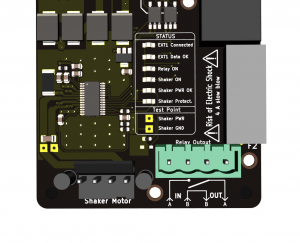
Ensuite, vous devez programmer les événements déclencheurs pour cette sortie secondaire :
- ouvrez votre pack de sons (depuis le lecteur flash PinSound) dans la fenêtre Logiciel PinSound Studio Pro
- trouver le(s) son(s) adéquat(s) lorsque vous voulez activer ce relais
- sélectionner la durée du déclenchement (max 10 sec)
- sauvegarder vos paramètres
- reconnectez votre clé USB et essayez-la sur votre machine !
PinSound Studio Pro est disponible ici.

Il y a plus de 10 ans, Nicolas et Timothée, alias « The PinSound Brothers », se sont lancés le défi de concevoir de toutes pièces une nouvelle carte son, afin d'améliorer le son de leur flipper favori : The Twilight Zone.
Passionnés depuis l'enfance par les flippers et issus d'une famille de musiciens, Nicolas et Timothée sont ingénieurs de formation, respectivement en software et hardware.
Après deux années entières de mise au point et de nuits blanches, l'alliance de cette passion commune et de leurs expertises techniques a donné naissance à la toute première carte son de remplacement pour flipper : la "Carte Son PinSound". L'aventure PinSound ne faisait que commencer !
Après un accueil très enthousiaste de la communauté, les deux frères ont continué à innover pour offrir encore plus de produits. Avec toujours le même objectif : vous permettre de vivre une expérience totalement nouvelle et immersive avec votre flipper.
En plus d'offrir de nouvelles bandes sons, PinSound propose désormais des produits tels que des cartes CPU de remplacement, des kit shakers, des kits haut-parleurs, la connectivité casque… Ces produits étant compatibles avec plus de 150 flippers différents, dont les tous derniers flippers STERN Spike.
“Enhance your machine and start a new game!”
Ne vous inquiétez pas, votre adresse électronique ne sera pas diffusée, vendue ou partagée avec un tiers.
Et bien sûr, vous pouvez vous désinscrire à tout moment.