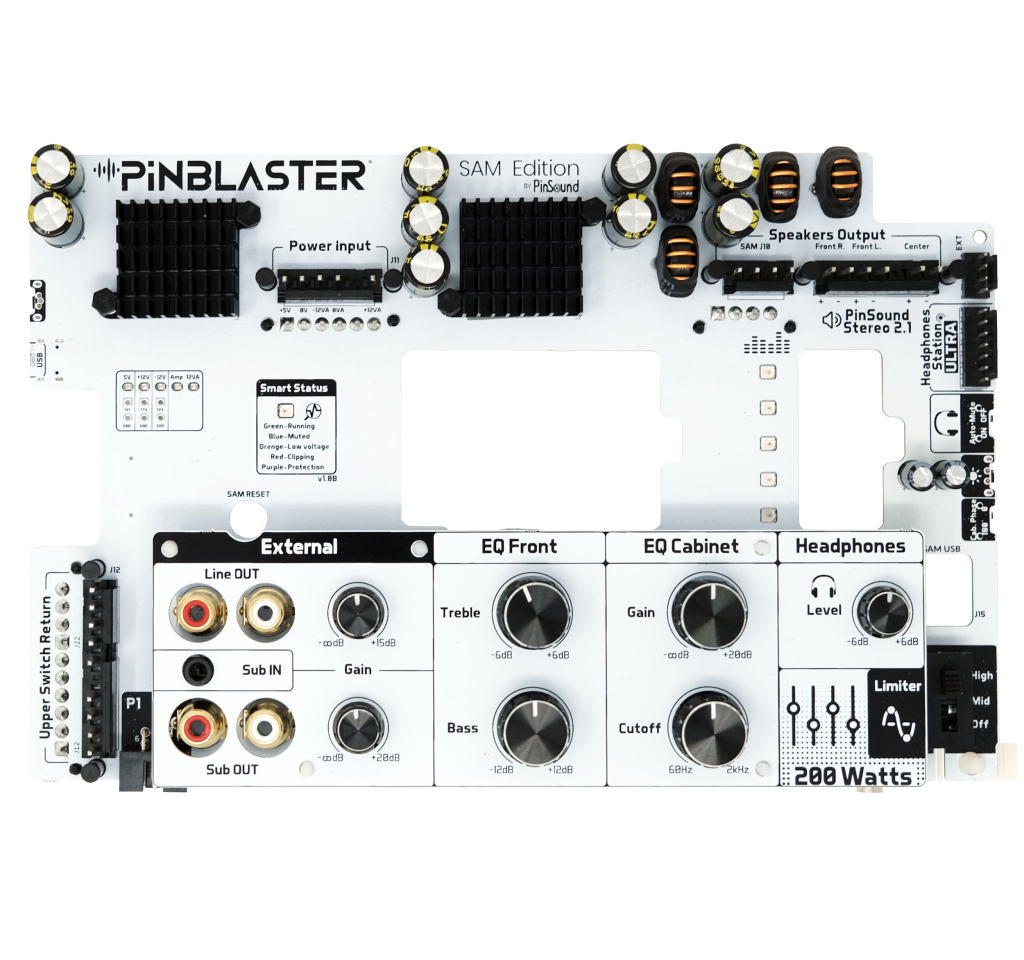What help do you need?

A maximum of six machines is recommended for optimal performance, but the system is fully compatible with fewer machines as well.
We believe that sound is a highly personal experience. The optimal audio settings can vary greatly depending on individual preferences, the specific equipment installed (such as external subwoofers or new speakers), and the unique acoustic environment of your space.
While some may offer predefined settings for each pinball machine, we find that this approach doesn’t account for these personal and technical differences. Instead, we recommend starting with all potentiometers set to their midpoint. From there, you can gradually adjust each one while playing to fine-tune the sound to your liking.
This method ensures you achieve the best audio experience tailored specifically to your tastes and setup. We encourage you to experiment with the settings to find what sounds best to you.
The PINBLASTER SAM has 3 amplifiers for right, left, and center channels, but includes connectors for both original mono 1.1 speaker wiring as well as stereo 2.1 connectors for SonataSPK upgrade speakers.
Note: SAM games output in mono 1.1, so audio will always remain mono on both connectors of the PINBLASTER.
To install the PINBLASTER S.A.M. on TRON machines with the Pinbits/Eli ramp illumination kit, you’ll need to move the small data adapter from the CPU (right) to the driver (left), as shown in the pictures below:
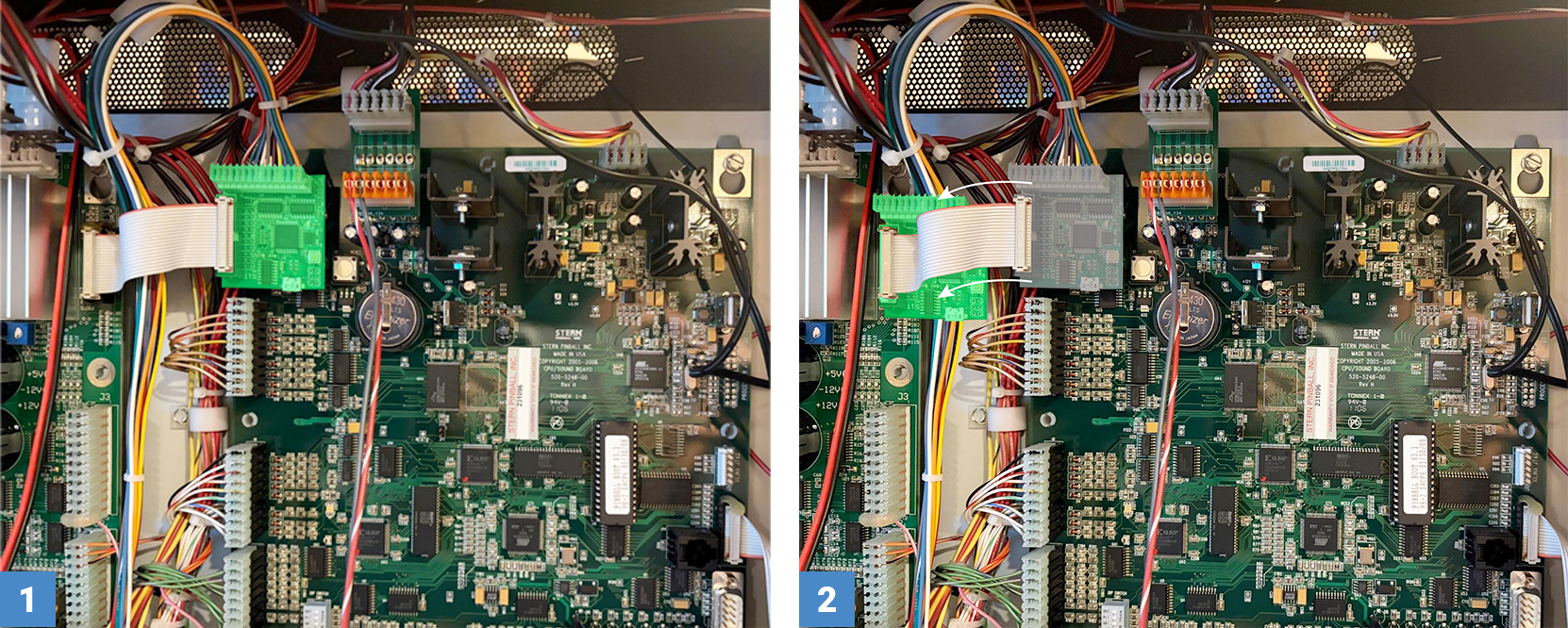
[Image 1] Before: adapter connected to CPU (right)
[Image 2] After: adapter connected to driver (left)
To prevent any interruption in the audio signal and protect the speakers, the PINBLASTER board for SAM features a limiter set to the high position by default. For users who have installed an alternative subwoofer in the cabinet (excluding the PinSound one), it is possible to disable the limiter, although this is not recommended.
| Charge | 10% THD+N | 1% THD+N | 0,02% THD+N |
|---|---|---|---|
| 8Ω (back box R+L) | 40 W | 30 W | 10 W |
| 4Ω (back box R+L) | 100 W | 80 W | 10 W |
| 4Ω (cabinet center) | 150 W | 120 W | 20 W |
| 2Ω (cabinet center) | 200 W | 150 W | 30 W |