Fuse values:
- F602 400mA
- F601 400mA
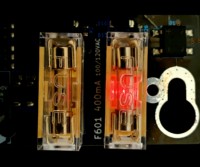
How can we help you?

7 green LEDs must be lit, when everything works properly:
Logic
Inputs
Outputs
Fuse values:
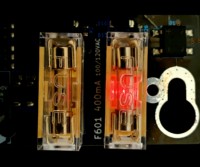
At the back of the DMDLux board, you can change the positive and negative rails tensions:
Jumpers : JP1 / JP2 / JP3 / JP4

With the main switch, you can switch to 3 different brightness levels, with the game turned on (to check in real time the brightness).
This brightness control will work with any plasma DMD display (LCD or LED displays won’t be affected by this feature).
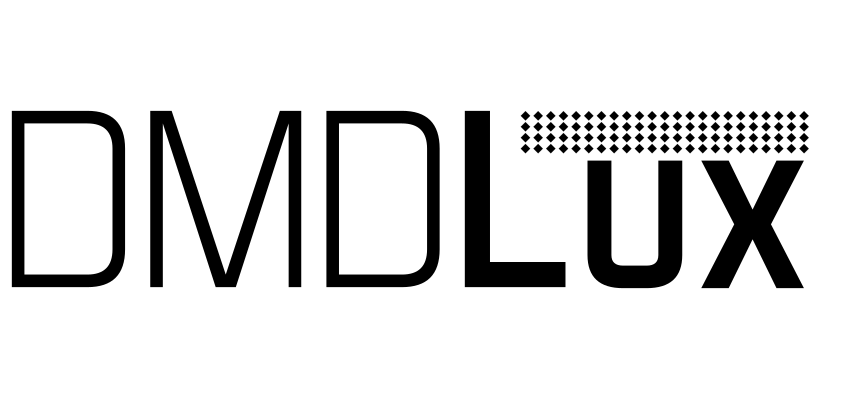
More than 10 years ago, Nicolas and Timothée, aka “The PinSound Brothers”, set themselves the challenge of designing a new sound board from scratch to improve the sound of their favorite pinball machine: The Twilight Zone.
Passionate about pinball machines since childhood and coming from a family of musicians, Nicolas and Timothée are trained engineers, respectively in software and hardware.
After two whole years of development and sleepless nights, the alliance of this shared passion and their technical expertise gave birth to the very first replacement sound board for pinball machines: the “PinSound Board”. The PinSound adventure was just beginning!
After a very enthusiastic reception from the community, the two brothers continued to innovate to offer even more products. Always with the same objective: to give you a totally new and immersive experience with your pinball machine.
In addition to new soundtracks, PinSound now offers products such as replacement CPU boards, shaker kits, speaker kits, headphone connectivity… These products are compatible with 150+ different pinball machines, including the latest STERN Spike pinball machines.
“Enhance your machine and start a new game!”
Don’t worry, your email won’t be spammed, sold, or shared with any third party.
And of course, you can unsubscribe at any time.