Stay in Touch
Don’t worry, your email won’t be spammed, sold, or shared with any third party.
And of course, you can unsubscribe at any time.
What help do you need?

In the pinball machine audio menu, we recommend to:
A maximum of six machines is recommended for optimal performance, but the system is fully compatible with fewer machines as well.
The following machines equipped with a first SPIKE2 CPU (6 pins on their CN5 connector instead of 7 pins) require a specific switch setting.
At the back of the PINBLASTER board:
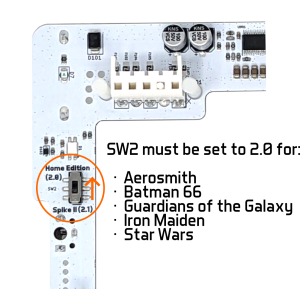
Check for any misinserted pins in the black connector:
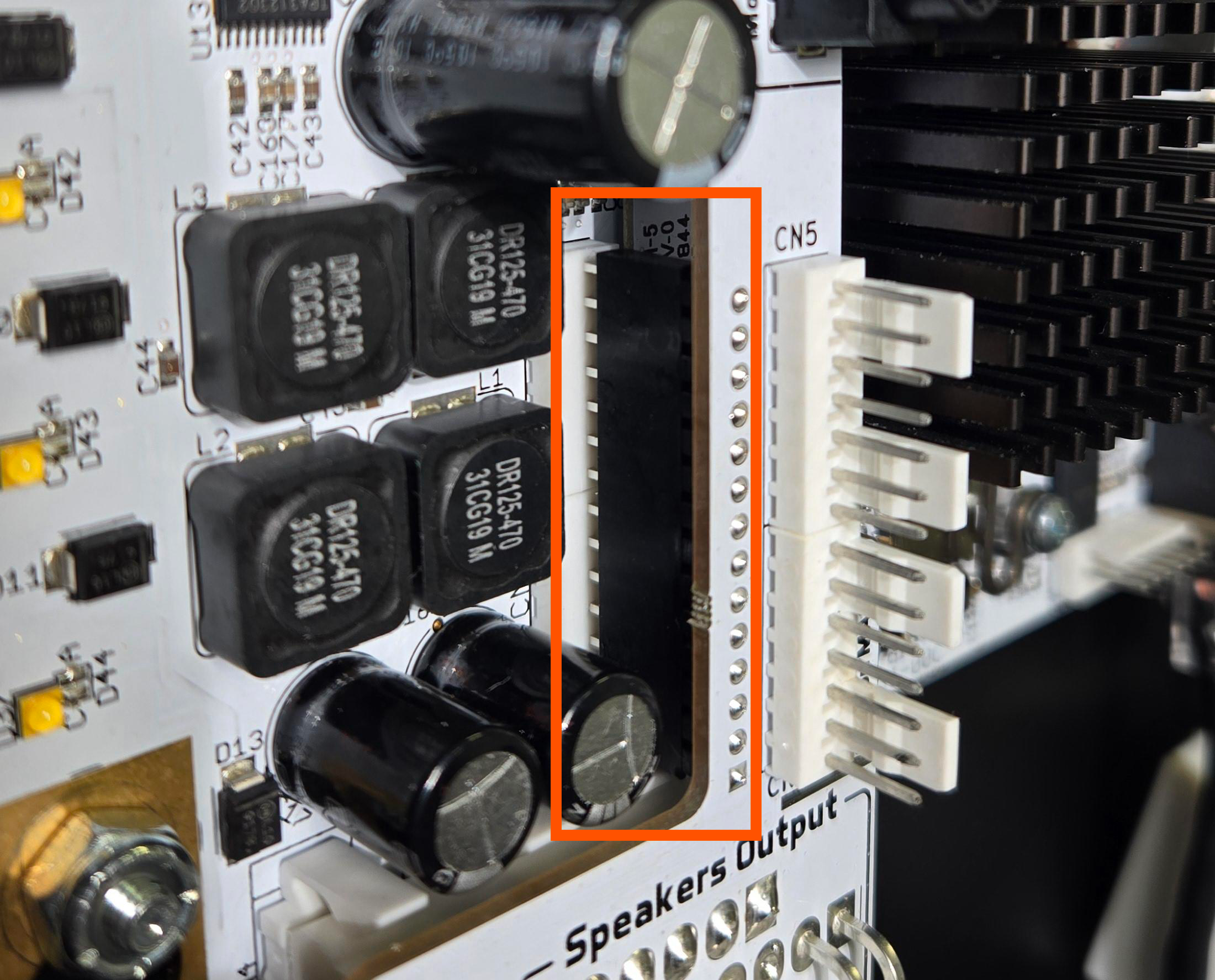
In doubt, remove the PINBLASTER board and check the CN3 and CN5 pins on your Spike 2 board.
We believe that sound is a highly personal experience. The optimal audio settings can vary greatly depending on individual preferences, the specific equipment installed (such as external subwoofers or new speakers), and the unique acoustic environment of your space.
While some may offer predefined settings for each pinball machine, we find that this approach doesn’t account for these personal and technical differences. Instead, we recommend starting with all potentiometers set to their midpoint. From there, you can gradually adjust each one while playing to fine-tune the sound to your liking.
This method ensures you achieve the best audio experience tailored specifically to your tastes and setup. We encourage you to experiment with the settings to find what sounds best to you.
Yes, you can have both PINBLASTER and PINVISION installed in your pinball machine.
If PINVISION is already installed and you want to add PINBLASTER, simply follow the steps shown in the installation video. Remove PINVISION’s CPU interface from the CN3/CN5 connectors, install PINBLASTER, and then plug the CPU interface into the CN3/CN5 connectors on the PINBLASTER.
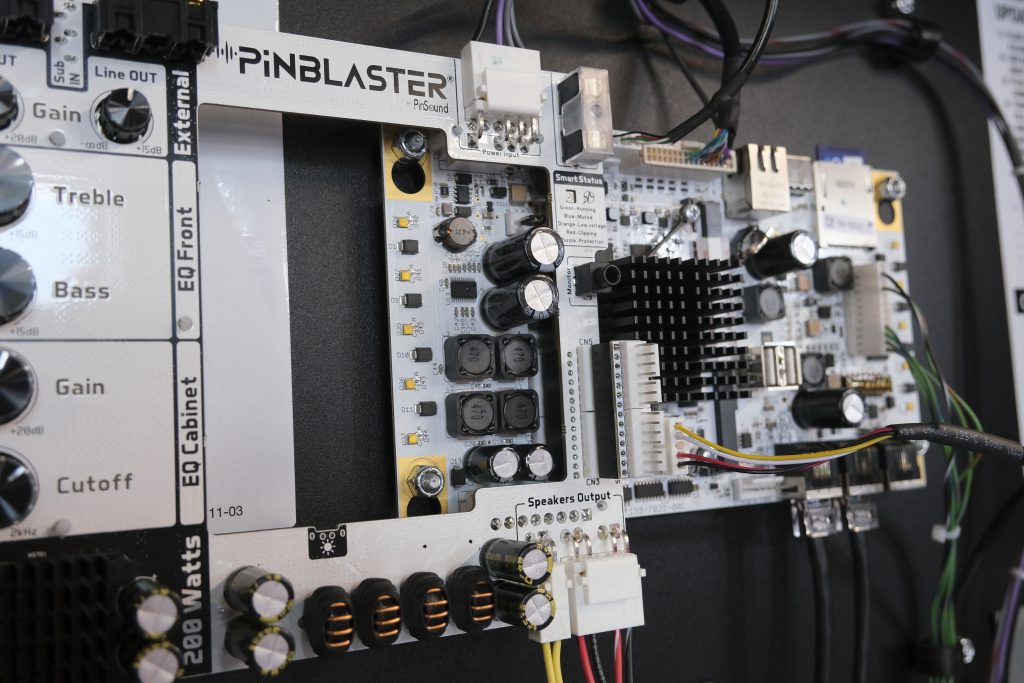

More than 10 years ago, Nicolas and Timothée, aka “The PinSound Brothers”, set themselves the challenge of designing a new sound board from scratch to improve the sound of their favorite pinball machine: The Twilight Zone.
Passionate about pinball machines since childhood and coming from a family of musicians, Nicolas and Timothée are trained engineers, respectively in software and hardware.
After two whole years of development and sleepless nights, the alliance of this shared passion and their technical expertise gave birth to the very first replacement sound board for pinball machines: the “PinSound Board”. The PinSound adventure was just beginning!
After a very enthusiastic reception from the community, the two brothers continued to innovate to offer even more products. Always with the same objective: to give you a totally new and immersive experience with your pinball machine.
In addition to new soundtracks, PinSound now offers products such as replacement CPU boards, shaker kits, speaker kits, headphone connectivity… These products are compatible with 150+ different pinball machines, including the latest STERN Spike pinball machines.
“Enhance your machine and start a new game!”
Don’t worry, your email won’t be spammed, sold, or shared with any third party.
And of course, you can unsubscribe at any time.