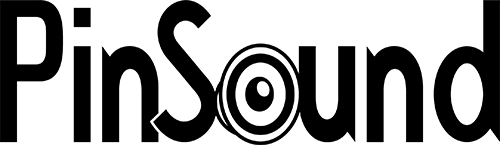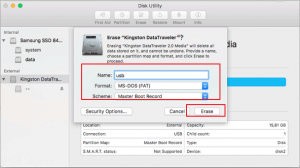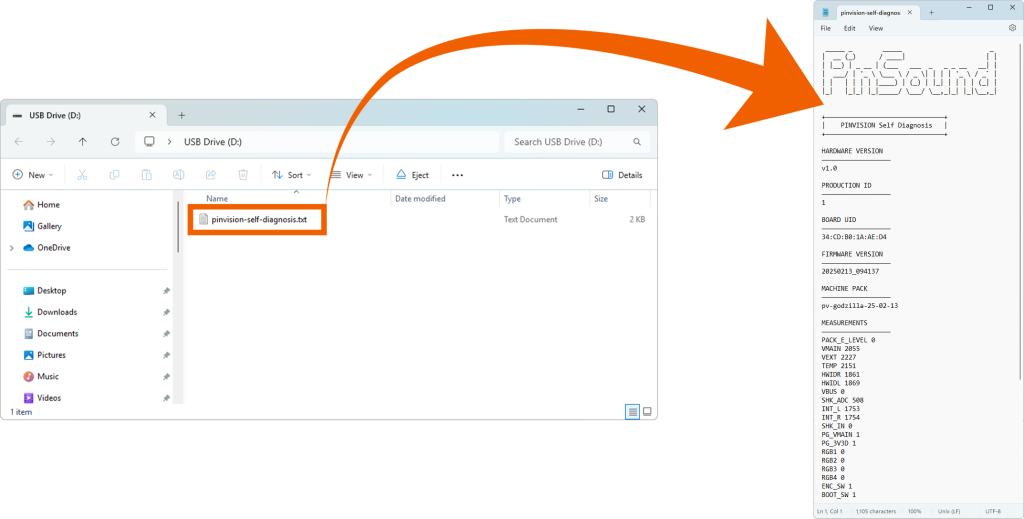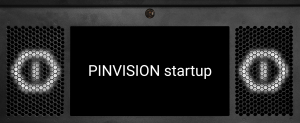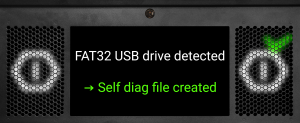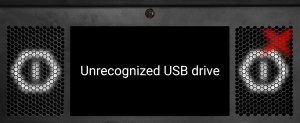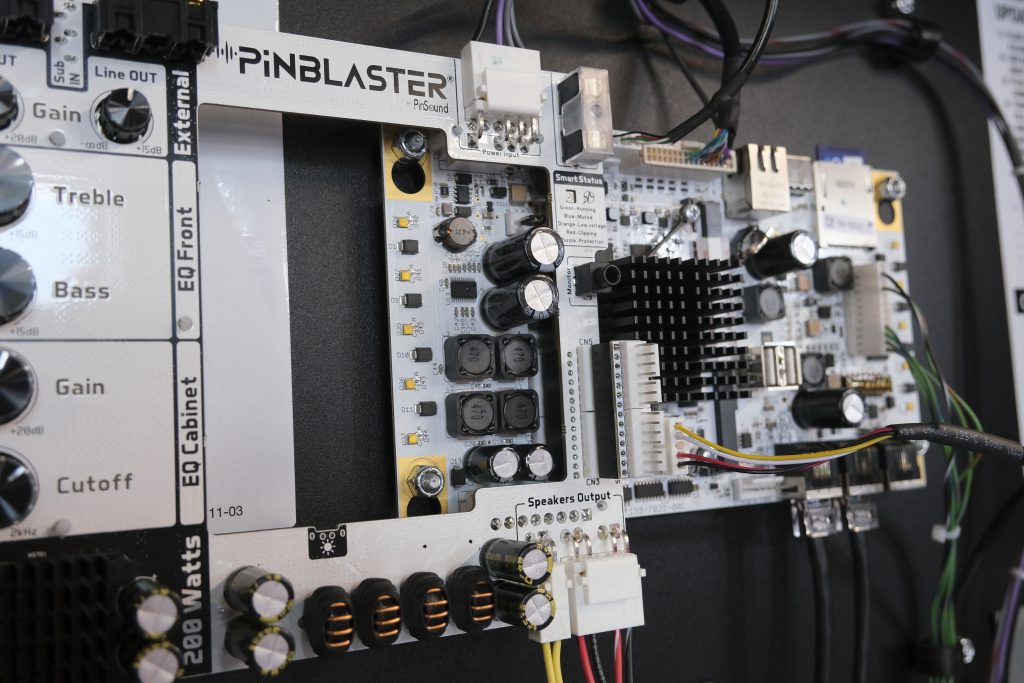If you experience issues, sharing the pinvision-self-diagnosis.txt file with PinSound support can help with a faster diagnosis.
The PINVISION controller will generate a self-diagnosis file on a connected USB flash drive (if present).
📄 pinvision-self-diagnosis.txt
This file contains important system details, including:
- Firmware version
- Power supply status
- PINVISION animation package version
- …
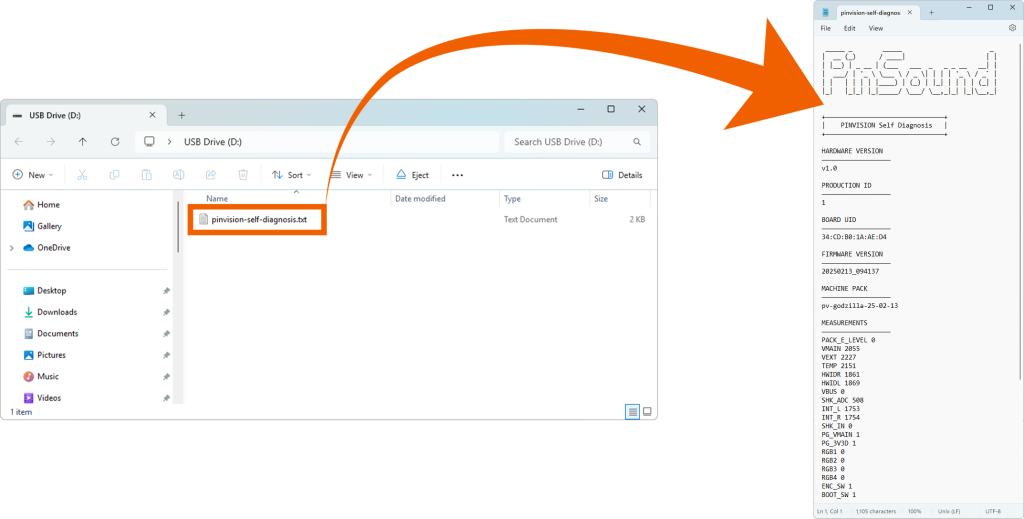
How to Create the Self Diagnosis File
To generate the file, insert a USB flash drive into the PINVISION controller before powering on your pinball machine.
During startup, the PINVISION logo will appear on the screen.
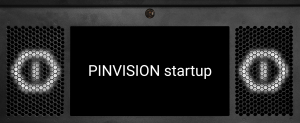
Once fully displayed, an overlay will indicate the USB drive status (if connected):
Troubleshooting
If the self-diagnosis file is not created, check the following:
- Ensure your USB drive is properly inserted.
- Format the USB drive in FAT32 if necessary.
- Try another USB drive if the issue persists.