Stay in Touch
Don’t worry, your email won’t be spammed, sold, or shared with any third party.
And of course, you can unsubscribe at any time.
What do you need help with?
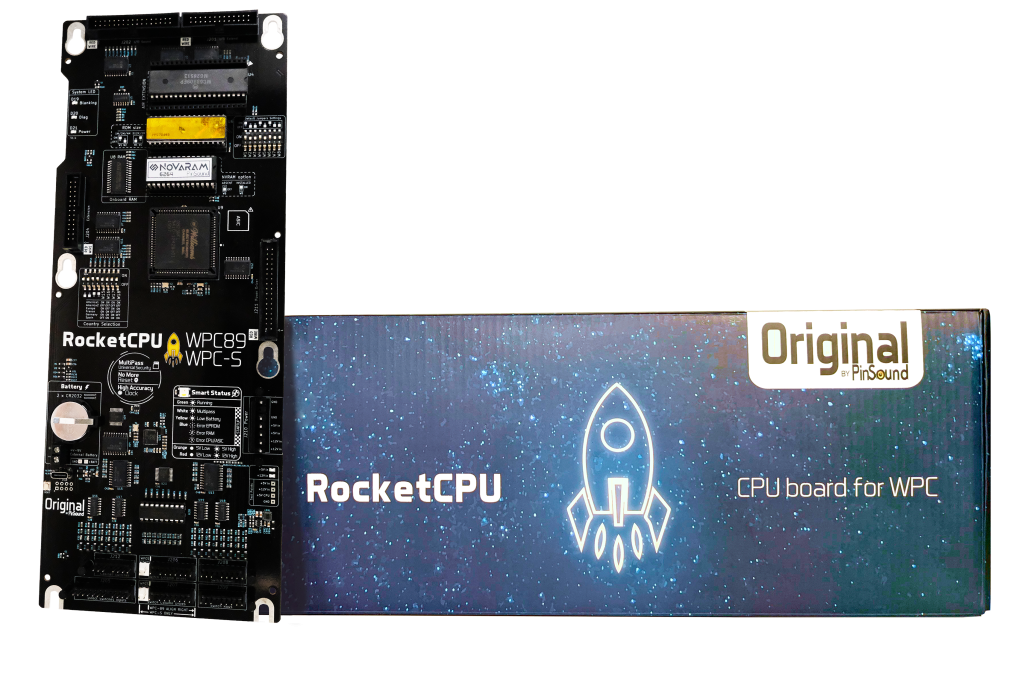
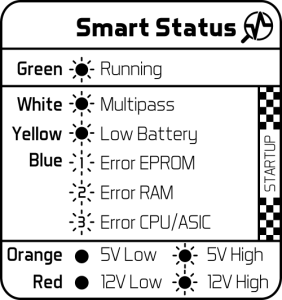
Multipass Blinking
No More Reset Status LED
| NVRAM |
W8 |
| Absent | OFF |
| Installed | ON |
The settings are the same as the original CPU board W15 / W16 / W17 / W18.
Here is a helpful table to select your country:
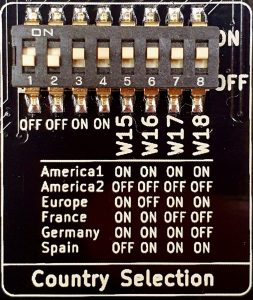
The settings are the same as the original CPU board W1 / W2 / W3 / W4 / W5 / W6 / W7 / W8 (you can refer to the original WPC CPU manual for information).
As a helpful reminder, here are the default jumper settings:
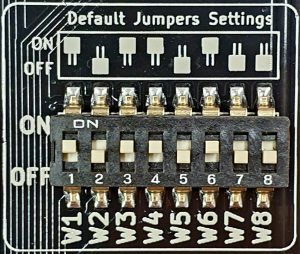
On Twilight Zone, if you get the display error “Country Code must be specificed using jumpers W15-W18”, configure your country switches to AMERICA2
| Rom size | W1 | W2 |
| 1M/2M/4M | ON | OFF |
| 512K/1M | OFF | ON |
Switch matrix diagnostic quick guide
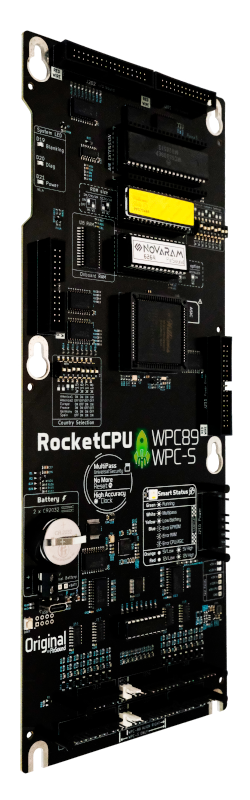
More than 10 years ago, Nicolas and Timothée, aka “The PinSound Brothers”, set themselves the challenge of designing a new sound board from scratch to improve the sound of their favorite pinball machine: The Twilight Zone.
Passionate about pinball machines since childhood and coming from a family of musicians, Nicolas and Timothée are trained engineers, respectively in software and hardware.
After two whole years of development and sleepless nights, the alliance of this shared passion and their technical expertise gave birth to the very first replacement sound board for pinball machines: the “PinSound Board”. The PinSound adventure was just beginning!
After a very enthusiastic reception from the community, the two brothers continued to innovate to offer even more products. Always with the same objective: to give you a totally new and immersive experience with your pinball machine.
In addition to new soundtracks, PinSound now offers products such as replacement CPU boards, shaker kits, speaker kits, headphone connectivity… These products are compatible with 150+ different pinball machines, including the latest STERN Spike pinball machines.
“Enhance your machine and start a new game!”
Don’t worry, your email won’t be spammed, sold, or shared with any third party.
And of course, you can unsubscribe at any time.