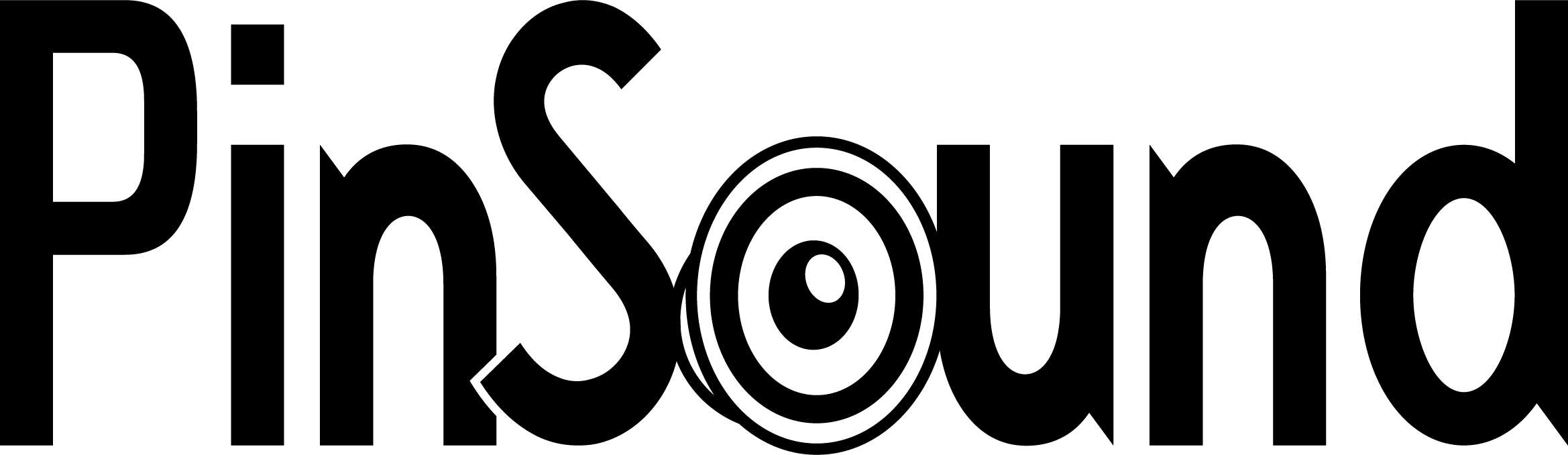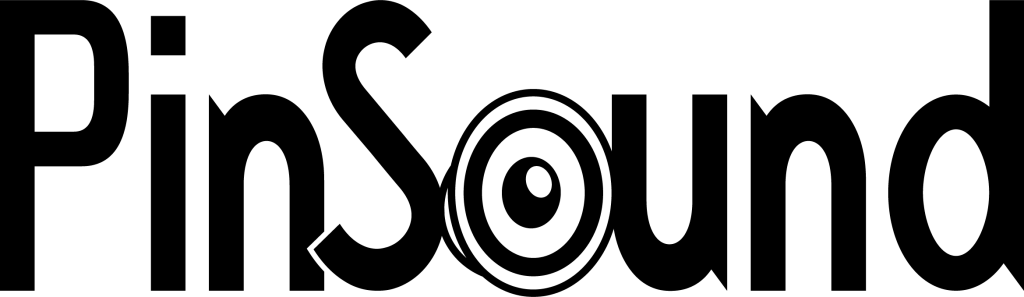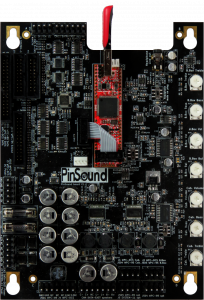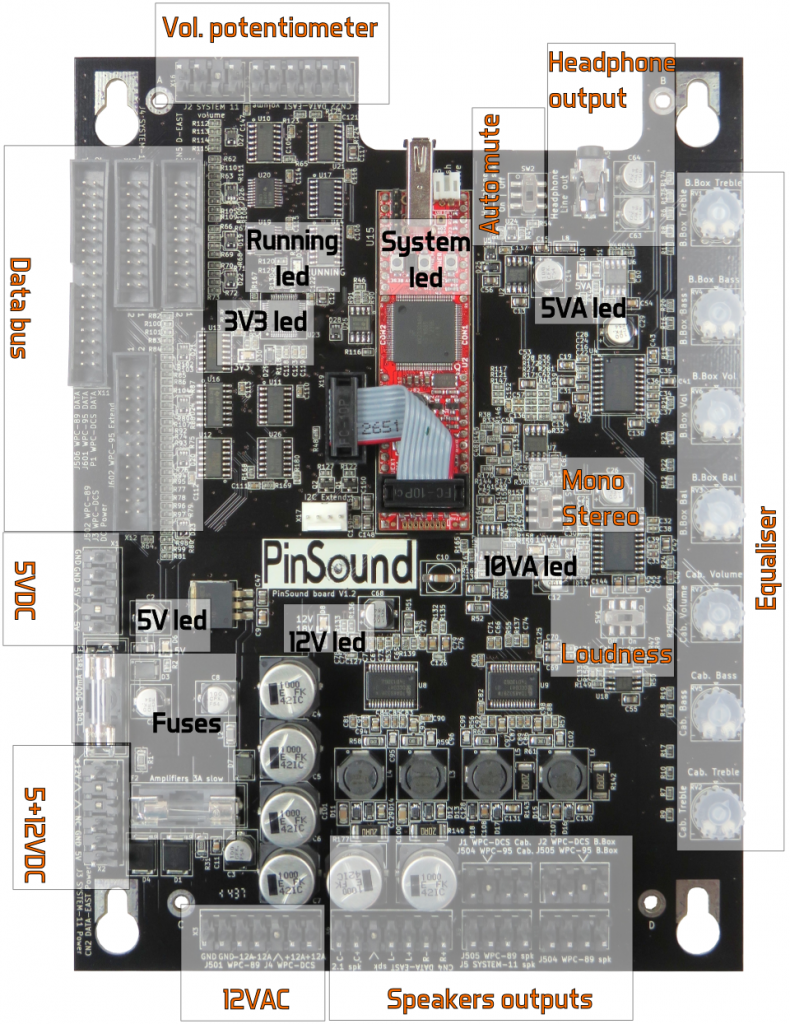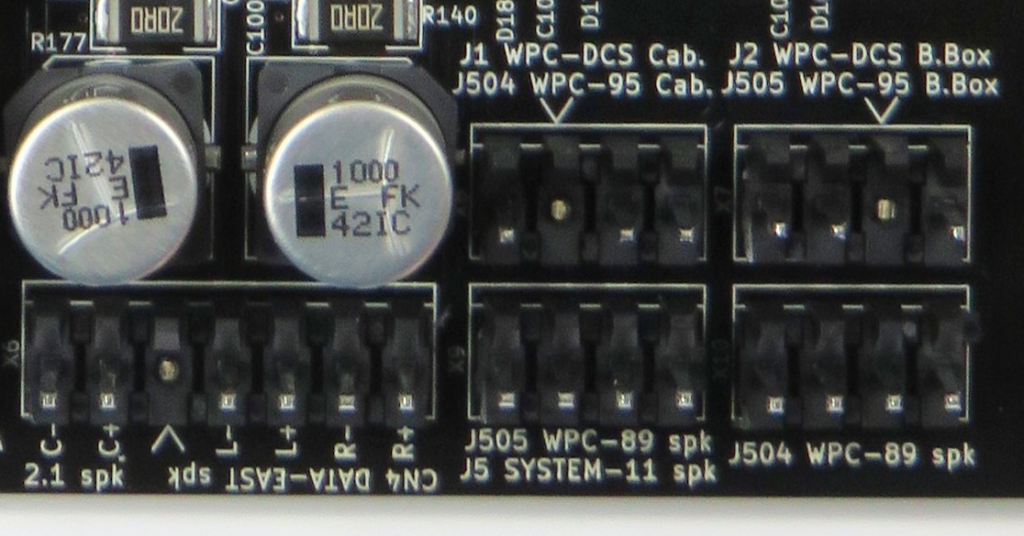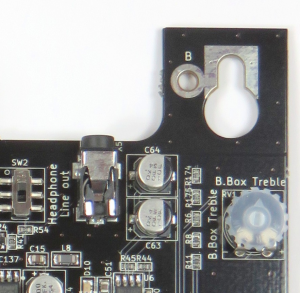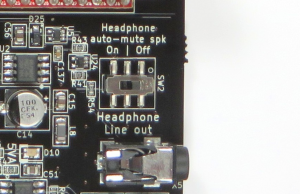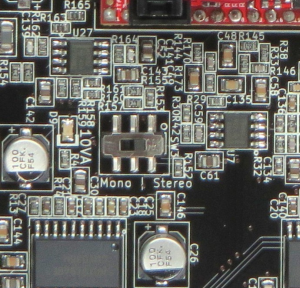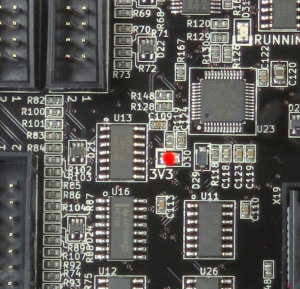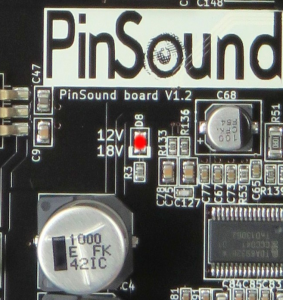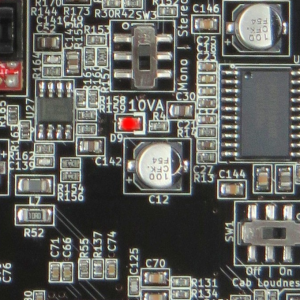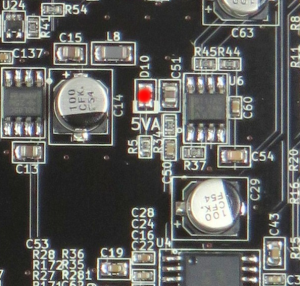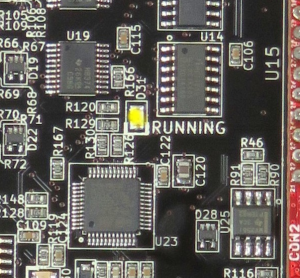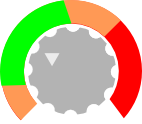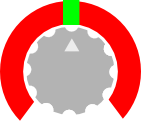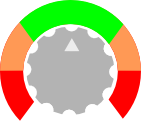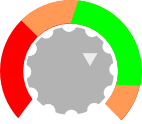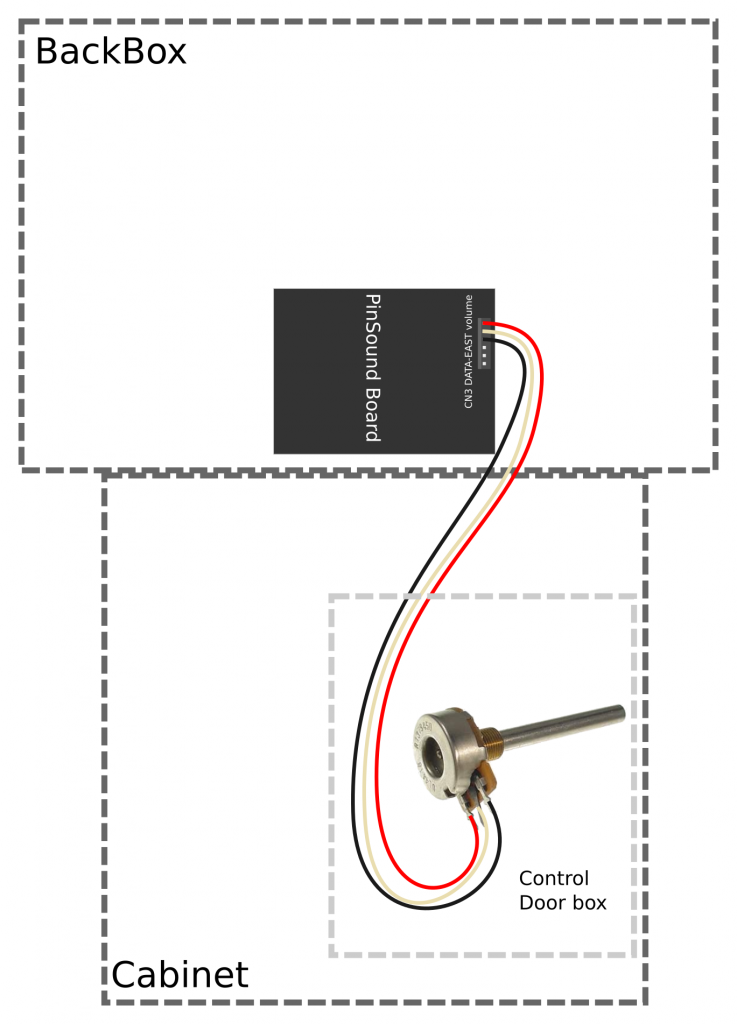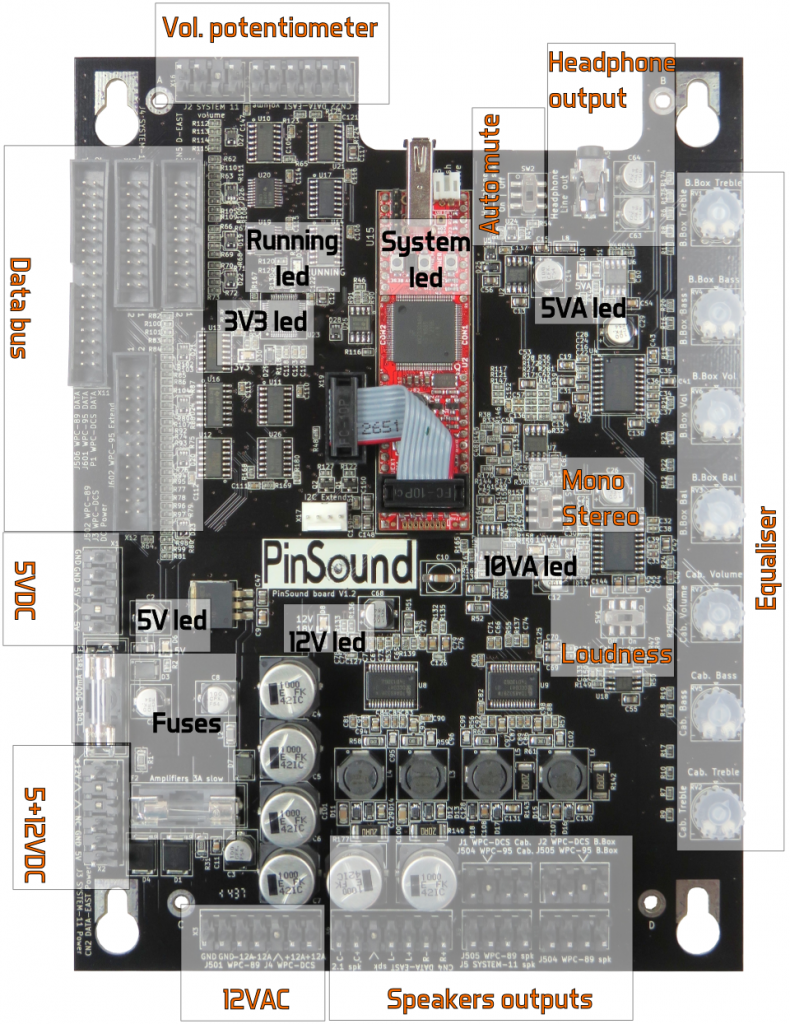
Outputs
Speakers outputs
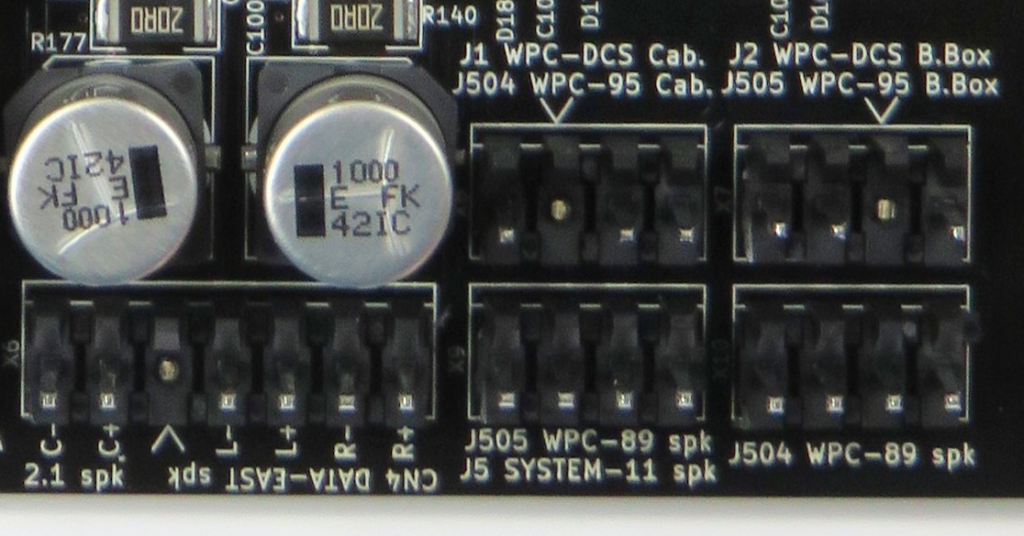
5 different connectors are used for connecting speakers, exactly like the original boards.
Headphone output
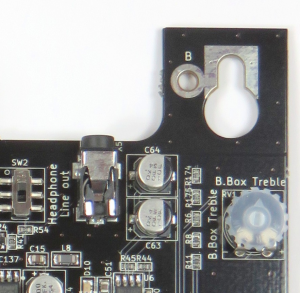
The headphone output is a standard 3.5mm stereo jack connector with 4 rings.
Auto mute
The headphone socket has a plug detection capability, so cabinet and backbox speakers are mute on plug. This beaviour can be disable with the SW2, “Headphone auto-mute spk” switch.
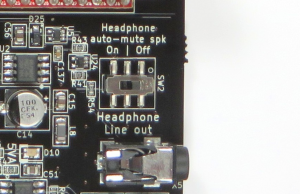
Headphone volume: the volume is adjustable by using the game’s volume control and you can balance between speakers and headphone by using the “Volume Cab” and “Volume B.Box” control.
Audio
Equaliser
Speaker audio output response can be fully customized thanks to the integrated equalisers.
You can follow the recommended tone and volume settings.
Mono/Stereo
This switch let you output a mono signal to the speakers (headphones stay stereo), it’s usefull for mono wired machines such as:
- SYSTEM 11
- WPC-89
- WPC-DCS
- WPC-95
For such machine, simply set the switch to “mono”.
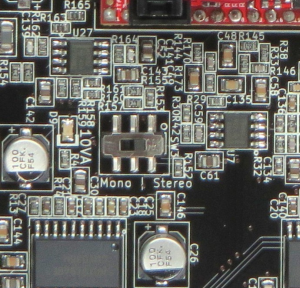
Of course you can easily rewire your machine to stereo 2.1 to enjoy full stereo.
Led status
5 volts logic
To power the logic and system, comes from the 5VDC from the machine.

3V3 logic
To power the logic and system, comes from the 5VDC from the machine.
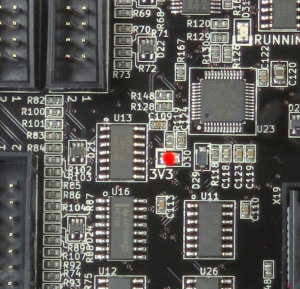
12-18 volts power
To power amplifiers, comes from the 12VDC or 14-18VAC from the machine.
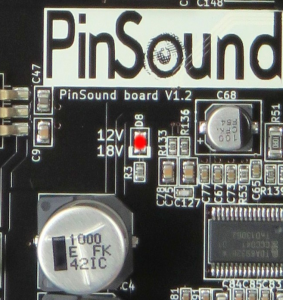
10 volts power
To power preamplifiers and equalisers, regulated from the 12-18 volts
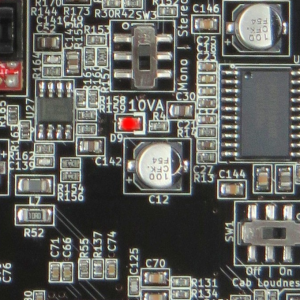
5 volts analog
To power headphone, from the 10 volts.
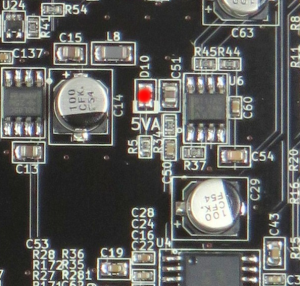
Logic Running
Is steady on startup, once the system is communicating with the CPU, it blinks 2 times per sec from startup, and flash when data is received from the bus.
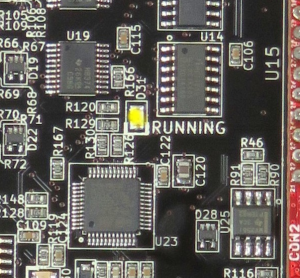
System Running
Steady during boot, then blink 1 times per sec when system is running.

Fuses
Logic and Amplifiers
There are two fuses, 5x20mm standard cartridge:
- 500mA fast blow for the logic part
- 3A slow blow for the amplifier part