You can use any USB 3.0 or 3.1 flash drive with your PinSound sound board.
The required format is FAT32 (make sure to format your flash drive accordingly).
Any flash drive sizes are correct, with a minimum of 8GB.
What help do you need?
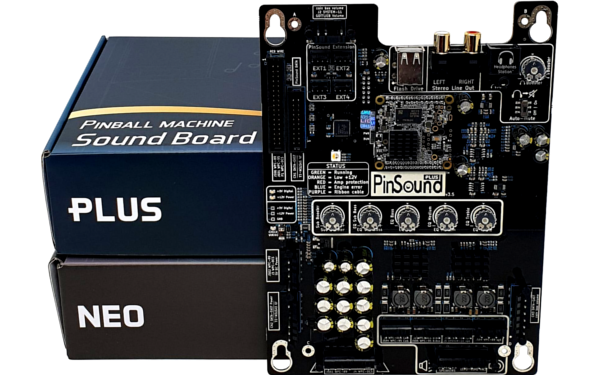
** VERSION 24.06.26 – 26 JUN 2024
————————————————————
* Fixed: Switch sound pack on Indiana Jones machine
** VERSION 24.06.04 – 04 JUN 2024
————————————————————
* Fixed: Cirqus Voltaire sound pack issue
** VERSION 24.06.03 – 03 JUN 2024
————————————————————
* Improved: Latest PinSound hardware devices support
** VERSION 27.05.24 – 27 MAY 2024
————————————————————
* Fixed: Tales of the Arabian Night without original audio/video WPC95 sound engine
* Fixed: Dirty Harry sound issue fixed
* Fixed: Customized sound pack preview during sound pack switch
* Improved: WPC-DCS audio engine for specific sound instructions
** VERSION 24.02.08 – 08 FEB 2024
————————————————————
* Fixed: On the fly switch sound pack on DCS machines
** VERSION 24.01.19 – 19 JAN 2024
————————————————————
* Fixed: Standalone Motion Control Kit / Master Effect Smart Status
* Fixed: Firmware Update Issue
* Improved: Diagnosis Feedback for PLUS & NEO
* Improved: Diagnosis Feedback for Master Effect
* Improved: Custom shaker events
* Improved: Latest PinSound hardware devices support
** VERSION 23.12.13 – 13 DEC 2023
————————————————————
* Fixed: T2 mystery music ending
* Fixed: STTNG fade out music issue
* Improved: startup sound: file “boot.ogg” now supported
* Improved: startup sound now volume controlled
* Fixed: Custom PSPACK for Master Effect
* Improved: PSPACK format support
** VERSION 23.11.4 – 17 NOV 2023
————————————————————
* Fixed: Custom shaker event issue
* Fixed: PinSound audio engine custom sound issue
* Fixed: PinSound startup chime / custom boot sound
* Improved: PSPACK format support
* Improved: Shakerization for Tales of the Arabian Nights
** VERSION 23.10.6 – 30 OCT 2023
————————————————————
* Improved: Shakerization for Playboy
* Improved: Latest PinSound hardware devices support
* Improved: PSPACK format support
** VERSION 23.10.3 – 4 OCT 2023
————————————————————
* New: Data East first DMD machines support
* Improved: Latest PinSound hardware devices support
* Improved: Sound audio engine
** VERSION 23.09.3 – 8 SEP 2023
————————————————————
* Improved: PinSound audio engine
* Improved: PSPACK format support
** VERSION 23.08.1 – 28 AUG 2023
————————————————————
* New: User information embedded into pack (check PinSound Studio Pro >= v.23.08)
* New: Latest PinSound hardware devices support
* Improved: PSPACK format support
* Improved: USB self-diagnosis content
* Improved: Shakerization for Judge Dredd
* Improved: Shakerization for Fish Tales
** VERSION 23.02.1 – 24 FEB 2023
————————————————————
* New: shakerizations for all the compatible PinSound pinball machines
** VERSION 22.12.3 – 15 DEC 2022
————————————————————
* Improved: Headphones Station MASTER feedback on Data East machines
** VERSION 22.12.2 – 09 DEC 2022
————————————————————
* Improved: PinSound Studio Pro engine bug fix
** VERSION 22.12.1 – 08 DEC 2022
————————————————————
* Improved: Shakerization compatibility with STTNG sound packages
** VERSION 22.11.1 – 21 NOV 2022
————————————————————
* New: Software compatibility with latest Motion Control hardware
** VERSION 22.09.2 – 22 SEP 2022
————————————————————
* New: Extended compatibility with latest PLUS revisions (>3.8)
** VERSION 22.09.1 – 20 SEP 2022
————————————————————
* New: shakerization for Dirty Harry
** VERSION 22.07.1 – 06 JUL 2022
————————————————————
* Fixed: Installation without original audio/video WPC95 board: music on AFM & TOTAN is now correctly played
** VERSION 22.06.1 – 13 JUN 2022
————————————————————
* New: Headphones Station MASTER now supported on PLUS & NEO
** VERSION 22.05.3 – 20 MAY 2022
————————————————————
* New: PSPACK file format supported
* Improved: Better USB flash drive management
* Improved: machine volume while playing the preview when you select a sound pack
** VERSION 22.05.1 – 10 MAY 2022
————————————————————
* New: Headphones Station MASTER now supported
** VERSION 22.04.1 – 22 APR 2022
————————————————————
* New: shakerization for Judge Dredd
* New: custom preview: copy your own “preview.ogg” file inside the sound pack, it’ll be played as a preview when you select a new sound pack
* New: shaker feedback at startup
* Improved: machine volume while playing the startup chime or custom “boot.wav” or “boot.ogg” sound file
* Improved: machine volume while playing the preview when you select a new sound pack
** VERSION 22.03.1 – 30 MAR 2022
————————————————————
* Improved: internal PinSound engine
** VERSION 22.02.4 – 09 FEB 2022
————————————————————
* New: shakerization for World Cup Soccer 94
** VERSION 22.02.2 – 02 FEB 2022
————————————————————
* Improved: sub booster control
* New: adjust line-out level (PLUS only)
* New: shakerization for Batman (Data-East)
** VERSION 22.01.2 – 17 JAN 2022
————————————————————
* Fixed: Choppy sound issue for some sound packs
* New: Latest hardware revision firmware support
** VERSION 21.08.1 – 25 AUG 2021
————————————————————
* Fixed: Roadshow sound issue in Construction Mania
** VERSION 21.07.1 – 06 JUL 2021
————————————————————
* New: shakerization for Dracula
** VERSION 21.06.1 – 02 JUN 2021
————————————————————
* Improved: sound pack installation audio feedback
** VERSION 21.05.6 – 31 MAY 2021
————————————————————
* New: sound files can now be in OGG (or WAV) file format
* New: shakerization for Fish Tales
* New: shakerization for The Simpsons Party Pinball
* New: shakerization for Funhouse
* Improved: Headphones Station volume management on WPC machines
* Improved: boot.wav can now be located at the root of the flash drive
* Fixed: volume issue during soundpack preview
* Fixed: recording files (PSRECORD) correctly saved
** VERSION 21.02.2 – 15 FEB 2021
————————————————————
* Improved: volume level on Whitestar machines
** VERSION 21.01.3 – 12 JAN 2021
————————————————————
* Fixed: volume issue on Data East / System11 machines
** VERSION 21.01.2 – 08 JAN 2021
————————————————————
* Improved: Low volume setting improvement (Data East + System 11)
* Improved: Fish Tales sound pack improvement
* New: shakerization for Bride of Pinbot
** VERSION 20.06.2 – 18 JUN 2020
————————————————————
* Fixed: Popeye drain music (+ download again original sound pack)
** VERSION 20.06.1 – 09 JUN 2020
————————————————————
* New: shakerization for Lord of the Rings
* Improved: shakerization update for Doctor Who Original
** VERSION 20.05.1 – 19 MAY 2020
————————————————————
* New: shakerization for Medieval Madness
* New: shakerization for Guns’N Roses
* New: shakerization for Doctor Who
* Fixed: SEGA Whitestar music audio engine
** VERSION 20.01.1 – 13 JAN 2020
————————————————————
* New: shakerization for Terminator 3
* New: shakerization for Star Trek (DE)
* New: shakerization for Batman Forever
* Fixed: Indiana Jones (WMS) swordsman sound
** VERSION 19.12.2 – 18 DEC 2019
————————————————————
* New: shakerization for Jurassic Park (DE)
** VERSION 19.12.1 – 09 DEC 2019
————————————————————
* New: shakerization for Monster Bash
** VERSION 19.11.3 – 19 NOV 2019
————————————————————
* Improved: Motion Control com
** VERSION 19.11.1 – 14 NOV 2019
————————————————————
* New: shakerization for TOMMY
* Improved: shakerization for TAF
** VERSION 19.10.3 – 30 OCT 2019
————————————————————
* Improved: self diagnosis
** VERSION 19.10.2 – 17 OCT 2019
————————————————————
* New: shakerization for IJ
** VERSION 19.10.1 – 04 OCT 2019
————————————————————
* Improved: TAF Thing end of ball flippers (hardware 3.X only)
** VERSION 19.09.5 – 30 SEP 2019
————————————————————
* Improved: Stern Whitestar volume at startup
* New: shakerization for TAF
* New: shakerization for T2
* New: shakerization for CFTBL
* New: shakerization for AFM
* New: shakerization for HSII
* New: shakerization for SWDE
* New: shakerization for STTNG
* New: shakerization for TZ
** VERSION 19.09.3 – 12 SEP 2019
————————————————————
* New: shaker disabled option
** VERSION 19.09.1 – 4 SEP 2019
————————————————————
* Improved: bus communication (hardware>=3.5)
* Fixed: custom shaker settings
** VERSION 19.08.2 – 28 AUG 2019
————————————————————
* New: Motion Control support (shaker + relay output)
* New: Shaker self test startup melody
* Improved: self diagnosis
* Improved: sound package management
* Improved: audio mixer
** VERSION 18.12.3 – 19 DEC 2018
————————————————————
* Improved: sound package metadata management
** VERSION 18.12.1 – 14 DEC 2018
————————————————————
* Improved: sound package loading / flash drive compatability
** VERSION 18.11.3 – 22 NOV 2018
————————————————————
* Fixed: WPC95 / Scared Stiff music issue fixed
** VERSION 18.11.2 – 21 NOV 2018
————————————————————
* Improved: Data-East / System 11 volume management (cab. potentiometer / Headphones Station)
** VERSION 18.11.1 – 07 NOV 2018
————————————————————
* Fixed: Data East game stability issue
* Fixed: WPC 89 end of game volume
* Fixed: WPC 95 boot volume
** VERSION 18.9.0 – 06 SEP 2018
————————————————————
* Fixed: WPC 89/DCS/95 system detection
** VERSION 18.8.5 – 27 AUG 2018
————————————————————
* Fixed: Volume issue on WPC machines
** VERSION 18.8.4 – 20 AUG 2018
————————————————————
* Improved: minor fix for WPC95
** VERSION 18.8.1 – 23 JUL 2018
————————————————————
* Fixed: Volume issue on WPC machines
** VERSION 18.7.0 – 05 JUL 2018
————————————————————
* New: PinSound Self-Diagnosis
* New: automatic check of sound files
* New: sound designer environnement mode
* Improved: no speaker pop at startup / shutdown
* New: Whitestar change mix supported
* Improved: Whitestar compatibility
** VERSION 18.3.0 – 25 MAY 2018
————————————————————
* Fixed: volume management for DCS machines
* Improved: internal bus communication
* New: support ordered sound files calls for the same sound event
* New: support ordered sound files calls between different sound events
** VERSION 18.0.0
————————————————————
* first PinSound+ firmware version
You can use any USB 3.0 or 3.1 flash drive with your PinSound sound board.
The required format is FAT32 (make sure to format your flash drive accordingly).
Any flash drive sizes are correct, with a minimum of 8GB.
Note to MacOS users, please make sure to select:
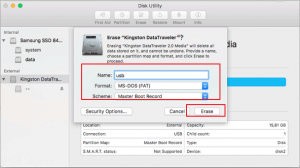
Select your pinball machine and download the sound package you want to play with.
Copy the complete zip file (do not uncompress) on the root of the flash drive.
During the next boot, the PinSound board will automatically install your new sound package.
Note: the flash drive is required during a regular game, do not unplug it after installing the sound package
Auto-detection system
During the startup sequence, the status LED will blink accordingly to the system detected:
Regular startup sequence
During a normal startup, the LED status will show the 4 following status:
Error status
IMPORTANT: Before adjusting the knobs on the PLUS sound board, please adjust the main machine’s volume (with the usual coin door buttons).
Sub Bass / EQ Bass / EQ Medium / EQ Treble: adjust the digital equalizer to provide the sound exactly as you like it
Sub Booster: boost the volume of your subwoofer
Headphones station MASTER volume: adjust the gain of your headphones station
If you put multiple sound packages on the same flash drive, you can change mixes during the game at any time by using the volume control.
WPC89, WPC-DCS, WPC95, WHITESTAR: set the volume to 0 two consecutive times using the door volume control.
DATA-EAST, System 11: you can change your sound package on-the-fly (if you have at least 2 different sound packages on the flash drive) by double turning (double tap)the coin box volume potentiometer to the minimum (on the left).
Repeat the previous steps to change to another mix or revert to the first one.
Important note: on WPC machines, you may have to change your settings to allow “min. volume override” (to be able to reach 0)
When you switch from one sound pack to another, the sound board will play a small preview, to make sure you select the desired sound pack. You can customize this preview with your own sound file: copy your own “preview.ogg” file inside the sound pack folder.
if you copy your own “boot.wav” or “boot.ogg” file in your flash drive (at the root), the PinSound board will play this file instead of the standard startup sound.
usb:\boot.wav
or
usb:\boot.ogg
The PinSound board is able to run and write down a self-diagnosis file on the USB flash drive.
You can open this file at the root of the flash drive: pinsound-self-diagnosis.txt
In this file, you’ll get different information like:
To connect an external amplified subwoofer, you need the PLUS model which has 2 dedicated RCA line-out connectors.
The connection with “alligators” directly on the cabinet subwoofer is not supported by the PLUS or NEO sound board.
You will need a 3.5mm stereo to RCA cable in order to connect your subwoofer. Depending on your subwoofer input (mono or stereo), you should connect your cable as shown below:

For mono input subwoofer: plug RCA-to-RCA cable into the PLUS female RCA, and plug only one of the RCA end to your subwoofer mono input.

For stereo input subwoofer: plug RCA-to-RCA cable into the PLUS female RCA, and plug the RCA end to your subwoofer stereo input.
Warning: Always use line level input, never use high level input.
High level, speaker level input is not compatible with PLUS/NEO.


Sub Booster:
Volume gain of the center subwoofer only, cabinet center speaker output is full range audio, after equalization.
Does not change front right/left, headphone, line-out.
Digital Audio Equalizer (DSP):
EQ Sub-bass: 50Hz
EQ Bass: 400Hz
EQ Medium: 2000Hz
EQ Treble: 8000Hz
up to +/- 15dB
DSP audio equalization for:
– Speakers: right, left, center
– Heaphones Station
– Line out
You can customize your shaker events, and add triggers for electrical devices with the PinSound Studio Pro software.
PinSound Studio Pro is available here.
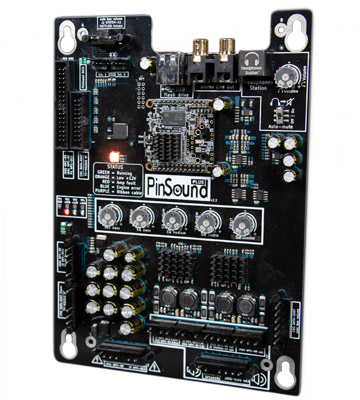
More than 10 years ago, Nicolas and Timothée, aka “The PinSound Brothers”, set themselves the challenge of designing a new sound board from scratch to improve the sound of their favorite pinball machine: The Twilight Zone.
Passionate about pinball machines since childhood and coming from a family of musicians, Nicolas and Timothée are trained engineers, respectively in software and hardware.
After two whole years of development and sleepless nights, the alliance of this shared passion and their technical expertise gave birth to the very first replacement sound board for pinball machines: the “PinSound Board”. The PinSound adventure was just beginning!
After a very enthusiastic reception from the community, the two brothers continued to innovate to offer even more products. Always with the same objective: to give you a totally new and immersive experience with your pinball machine.
In addition to new soundtracks, PinSound now offers products such as replacement CPU boards, shaker kits, speaker kits, headphone connectivity… These products are compatible with 150+ different pinball machines, including the latest STERN Spike pinball machines.
“Enhance your machine and start a new game!”
Don’t worry, your email won’t be spammed, sold, or shared with any third party.
And of course, you can unsubscribe at any time.