What help do you need?

The following machines equipped with a SPIKE2 system have only 6 pins on their CN5 connector:
On these machines, there was no dedicated subwoofer output.
Please connect your connector like on the following picture.
Important note: only the “Stereo Line-out” connector can be used (even for connecting an external subwoofer).
Both Line-out & Subwoofer connectors need a STEREO cable.
Make sure your cable is a stereo one, as it won’t work with a MONO cable.
This connector is not compatible with Stern SPIKE 1 machines.
On SPIKE 3 machines, the CN5 connector is labeled “LINE-OUT” on the CPU board and connects in the same way.
If you connect an external device (such as an external audio sound board or an external amplifier), to avoid any ground noise, you can plug a “ground loop noise isolator“.
You will need a 3.5mm stereo to RCA cable in order to connect your subwoofer. Depending on your subwoofer input (mono or stereo), you should connect your cable as shown below:
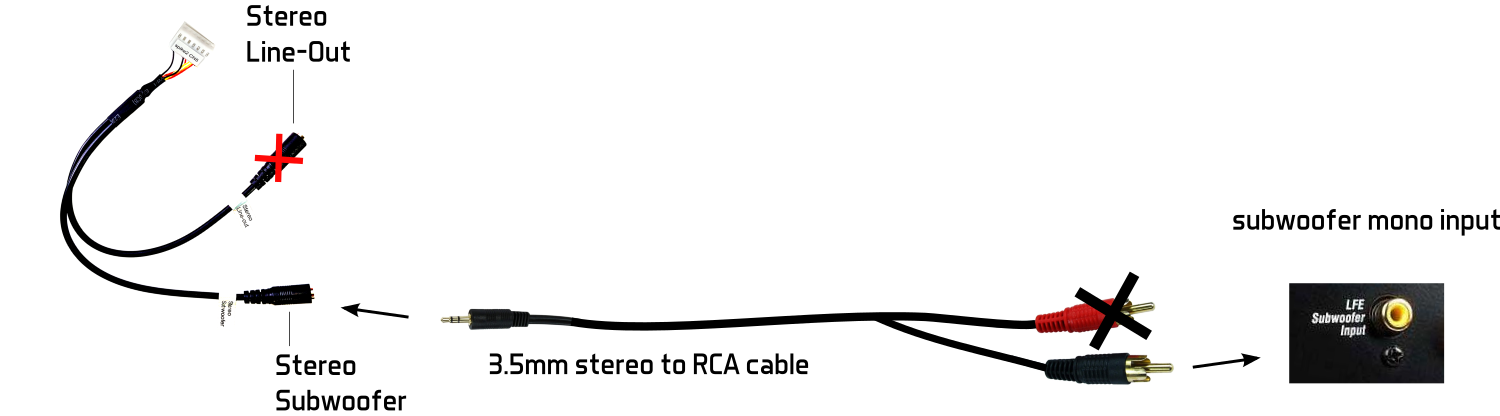
For mono input subwoofer: plug 3.5mm stereo-to-RCA cable into the Stereo Subwoofer female cable, and plug only one of the RCA end to your subwoofer mono input.

For stereo input subwoofer: plug 3.5mm stereo-to-RCA cable into the Stereo Subwoofer female cable, and plug the RCA end to your subwoofer stereo input.
Warning: Always use line level input, never use high level input.

