Every pinball machine shaker settings is embedded in the PLUS/NEO or Master Effect firmware.
Simple make sure to update your PinSound sound board or Master Effect with the latest firmware available:
What help do you need?

Every pinball machine shaker settings is embedded in the PLUS/NEO or Master Effect firmware.
Simple make sure to update your PinSound sound board or Master Effect with the latest firmware available:
On the Motion Control board, here are the smart LED status:
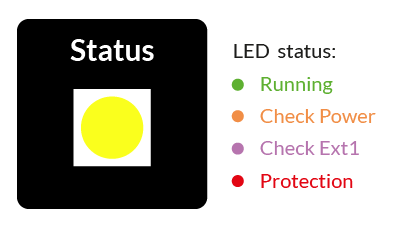
For information, a white blink will flash every time a shaker event is triggered.
The Motion Control board is not compatible with PinSound version 1.2 / 1.3 / 1.4 sound boards.
Troubleshooting:
You can define your own shaker settings (power, duration, trigger events, …) with the help of the PinSound Studio Pro (watch the video below).
If an official shakerization has already been made for this pinball machine, your settings will replace the official shakerization (only your shaker settings will be applied, no merge between the official shakerization and your own).
You can connect any electrical device on the secondary controlled output on your Motion Control board.
⚠️ WARNING: Each device being different, the wiring of your device should be indicated on its own installation manual. This kind of installation often requires a minimum knowledge about electrical manipulation. Any failures or consequences of the installation of a secondary device are at your own risk and liability. In no case does the guarantee cover any damages or indirect damages caused by a careless installation or handling mistake. Please contact a technician if you do not feel confident doing it yourself.
The Motion Control will allow you to control when to switch on / off this electrical circuit.
Note: this relay output doesn’t deliver any power, it’s a controlled ON / OFF relay.
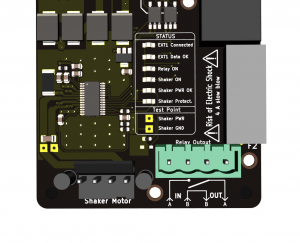
Then, you have to program the trigger events for this secondary output:
– open your sound package (from the PinSound flash drive) in the PinSound Studio Pro software
– find the adequate sound(s) when you want to activate this relay
– select the duration of the trigger (max 10 sec)
– save your settings
– reconnect your flash drive and try it on your machine!
PinSound Studio Pro is available here.

More than 10 years ago, Nicolas and Timothée, aka “The PinSound Brothers”, set themselves the challenge of designing a new sound board from scratch to improve the sound of their favorite pinball machine: The Twilight Zone.
Passionate about pinball machines since childhood and coming from a family of musicians, Nicolas and Timothée are trained engineers, respectively in software and hardware.
After two whole years of development and sleepless nights, the alliance of this shared passion and their technical expertise gave birth to the very first replacement sound board for pinball machines: the “PinSound Board”. The PinSound adventure was just beginning!
After a very enthusiastic reception from the community, the two brothers continued to innovate to offer even more products. Always with the same objective: to give you a totally new and immersive experience with your pinball machine.
In addition to new soundtracks, PinSound now offers products such as replacement CPU boards, shaker kits, speaker kits, headphone connectivity… These products are compatible with 150+ different pinball machines, including the latest STERN Spike pinball machines.
“Enhance your machine and start a new game!”
Don’t worry, your email won’t be spammed, sold, or shared with any third party.
And of course, you can unsubscribe at any time.