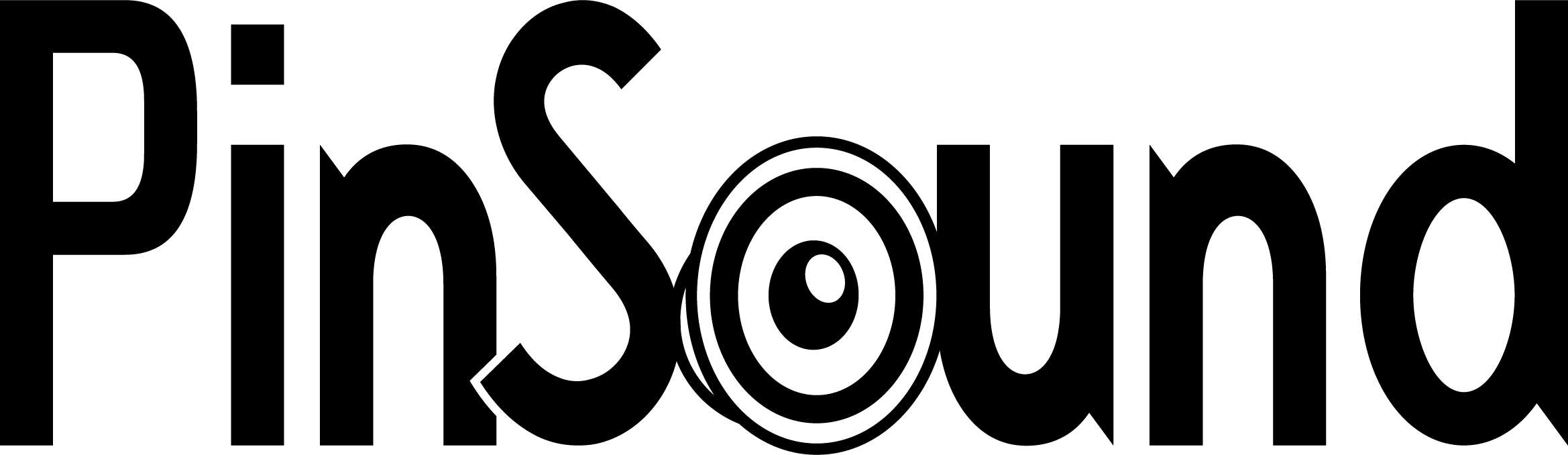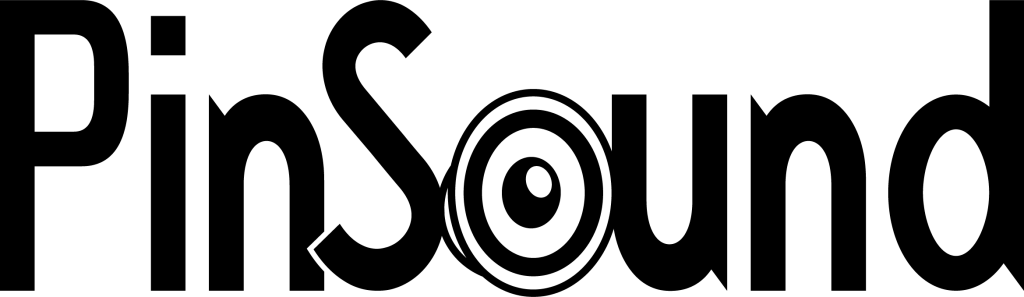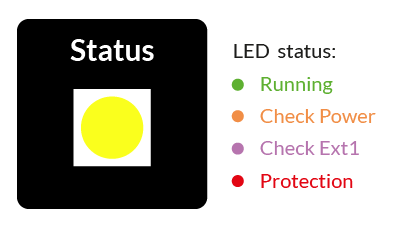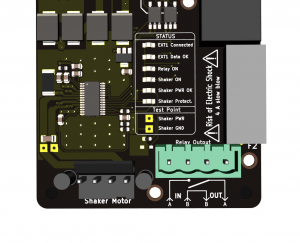You can connect any electrical device on the secondary controlled output on your Motion Control board.
⚠️ WARNING: Each device being different, the wiring of your device should be indicated on its own installation manual. This kind of installation often requires a minimum knowledge about electrical manipulation. Any failures or consequences of the installation of a secondary device are at your own risk and liability. In no case does the guarantee cover any damages or indirect damages caused by a careless installation or handling mistake. Please contact a technician if you do not feel confident doing it yourself.
The Motion Control will allow you to control when to switch on / off this electrical circuit.
Note: this relay output doesn’t deliver any power, it’s a controlled ON / OFF relay.
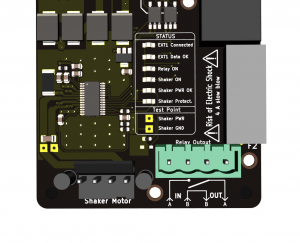
Then, you have to program the trigger events for this secondary output:
– open your sound package (from the PinSound flash drive) in the PinSound Studio Pro software
– find the adequate sound(s) when you want to activate this relay
– select the duration of the trigger (max 10 sec)
– save your settings
– reconnect your flash drive and try it on your machine!